|
Self Decrypting Files |

|

|

|
||
|
Self Decrypting Files |

|

|

|

|
Self Decrypting Files
|
|
||
Self-Decrypting files are files that are securely encrypted by QuickCrypto but do not need QuickCrypto to be installed or present on a Windows PC or system to enable the file to be decrypted. The correct pass phrase or password (as used to encrypt the file) is required though!
This is useful if you wish to transport encrypted file based information to a third party who does not have QuickCrypto. This still allows files to be securely encrypted, but also allows the recipient to decrypt the file without needing to have QuickCrypto present on their system.
Making a file and encrypted, self-decrypting file is easy using the CryptoExplorer. Simply select the file, right-click it and select "Self Decrypting".
The self-decrypting (.exe) file will then be created once the name of the new self-decrypting file and the password used for encryption/decryption is entered.
Decrypting a self-decrypting file is even easier - simply double-click the file and enter the correct password or pass phrase.
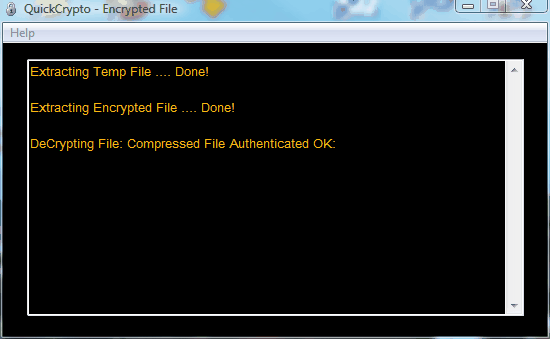
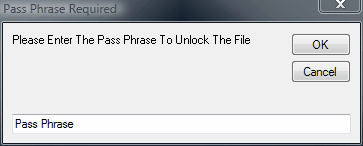
Self Decrypting Text Messages can also be created.