|
The Key Icon Button (Key File Set Up) |

|

|

|
||
|
The Key Icon Button (Key File Set Up) |

|

|

|

|
The Key Icon Button (Key File Set Up)
|
|
||
![]()
Encrypting Files or the Password Safe using Key Files
Normally QuickCrypto uses Pass Phrases as the basis of secret keys to encrypt and decrypt files.
A Pass Phrase also protects the 'Password Safe' (it is used in a similar way to encrypt all the passwords and other information held in the safe).
A key file is any file (stored on a removable volume) that can be used instead of a Pass Phrase (or as well as a Pass Phrase for increased protection).
Files encrypted using a key file cannot be decrypted until the correct removable drive is inserted with the correct key file stored upon it.
If a file (or the password safe) is encrypted using a key file and a pass phrase, then both the key file and the pass phrase are required to decrypt the file (or open the password safe).
You do not have to use key files, they are an extra option that provide the following advantages and potentially disadvantages:
| • | Using key files provides protection against keystroke loggers (even if someone acquires your pass phrases using a keystroke logger, he will not be able to decrypt your files or open your password safe without also having your key file – which is held on a removable drive). |
| • | Key files improve protection against brute force attacks (people or systems cannot 'guess' your pass phrase because there isn't one – a very long sequence derived from the key file is used instead). |
| • | Using a key file only, lets anyone with the key file decrypt files and/or open the password safe. This can be both an advantage and a disadvantage depending on what is required (can provide shared access to encrypted files and more convenience, but is less secure overall) |
| • | If you lose the key file you cannot ever decrypt the files (this is similar to forgetting a pass phrase) |
Any kind of file can be used as a QuickCrypto key file (however it must be stored on a removable drive or format, such as a USB flash or pen drive, a CD/DVD or floppy – typically a USB flash type drive is the easiest). Note that a QuickCrypto key file must be over 50 bytes in size – typically most files fall into this category.
QuickCrypto does not change the selected key file – it scans it and uses it to produce and derive (in a secure way) a key based on a series of thousands of zeroes and ones that is then used to encrypt or decrypt files. This key is unique to the file chosen - for this reason you must not change in any way the file used as the key file!
WARNING: If you lose a key file (or inadvertently change it) it will be impossible to decrypt files that use that key file! For this reason it is strongly recommended that you keep a backup copy of key files.
To use Key Files with QuickCrypto
Click Menu>Options>Set Up Key File (from either the main QuickCrypto screen or QuickCrypto Explorer) and this will present the following screen:
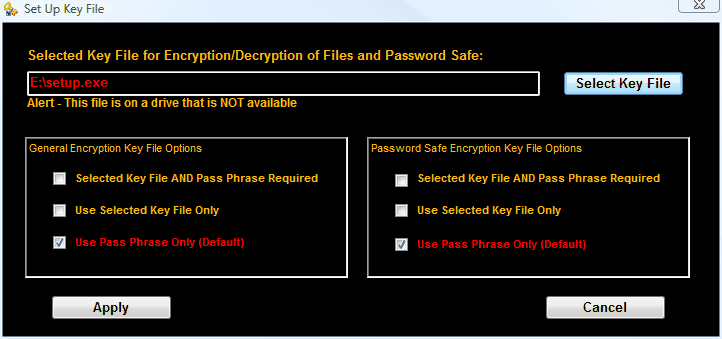
Click the “Select Key File” button and this will display a normal Windows dialogue from which you can choose any file to act as the key file. Note this file will be used for encryption and decryption of files whilst selected in association with pass phrases if appropriate. Also note that QuickCrypto will only let you select files that are on removable drive volumes or media.
The selected file will be displayed.
There are now three mutually exclusive options to choose from for general file and/or the password safe encryption. Both work in the same way but different options can be chosen for each purpose, click whichever option you require for general file encryption (the panel to the left) or for the password safe (the panel to the right):
Selected Key File AND Pass Phrase Required
Choose this option if you wish encryption to take place using both the selected key file and a pass phrase. With this option selected every file encryption will request that both a pass phrase is entered and that the selected key file is inserted. Of course any files encrypted with this option will also request both when decryption is requested.
Use Selected Key File Only
Choose this option if you only require the key file to be present for encryption to take place. Files encrypted with this option will only need the appropriate key file to be inserted to be decrypted.
Use Pass Phrase Only (Default)
This option is the default – no key file is required and encryption is completed using the entered or default pass phrase only..