|
QuickCrypto Features & Benefits Summary |

|

|

|
||
|
QuickCrypto Features & Benefits Summary |

|

|

|

|
QuickCrypto Features & Benefits Summary
|
|
||
QuickCrypto is a "ten-in-one" best of breed security software product.
It is quick, both through its advanced computer software design which allows it to rapidly execute complex security processes, but also, perhaps even more importantly, as it is so easy to use.
Cryptography and Steganography have never been more simple using this absolutely top-notch encryption and privacy tool.
QuickCrypto offers easy to use strong encryption software that is designed to hide the complexities of encryption, at the same time giving you extreme ease of use, giving you encryption software you can trust.
QuickCrypto allows you to secure single and multiple files, folders, sub-folders, passwords and emails, quickly and easily, and performs most operations with a single mouse click within familiar Windows-style explorer views.
There are no limitations on file type, QuickCrypto encrypts every kind of file format, whether it is text, video, picture, document or audio - any type of file, on USB, floppy, thumb/flash or hard drives.
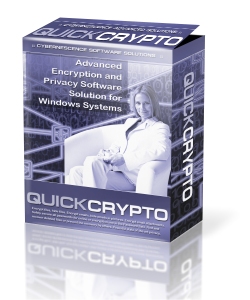
QuickCrypto is easy to use and is also feature packed:
![]() Cryptography
Cryptography
File and folder encryption using super-strong encryption algorithms (AES 256-bit - Rijndael, Blowfish 448-bit, Triple DES). Encryption can be locked with passwords, key-files or both.
![]() Steganography
Steganography
Hide files on your system so only you can recover and use them using QuickCrypto. Hide files in amongst visible unhidden files in folders. Also conceal your sensitive data into innocent files, so nobody can find them. Features five 'carrier files' for hiding text and/or files of any type: JPEG, GIF, BMP, MP3 and WAV.
![]() Email Encryption
Email Encryption
It is supremely easy to send securely encrypted emails to others, whether they have QuickCrypto installed or not. It is just as easy to send a picture or sound that has a message and/or file (encrypted if you choose) hidden within it. The picture will look and display just like a picture to anyone who does not know. The sound file will play normally.
![]() Password Manager
Password Manager
With the QuickCrypto Password Safe you can store passwords in encrypted password category lists and you can also generate real-random passwords with the secure password generator. Keep all online and offline passwords in one safe place and export these into secure encrypted archives for portability and archival purposes.
![]() Password Testing
Password Testing
QuickCrypto provides a 'brute force' Password checking facility. Enter your password and let QuickCrypto apply a dictionary attack to see how secure your password selection is.
![]() File Shredder
File Shredder
A powerful integrated file shredder (DoD 5220.22-M compliant) to wipe and destroy files, folders and recycle-bin contents beyond recovery.
![]() System Cleaner
System Cleaner
Wipe free space (including slack space on non-deleted files), already deleted (unsecurely deleted) files (including deleted file's file names), page (swap) files, temporary files, recently accessed lists.
![]() Internet Privacy
Internet Privacy
View and securely wipe and remove all traces of hidden internet browser activity - index.dat, cookies, temporary internet, flash cookies, typed in web addresses and other internet related audit files.
![]() File Recovery
File Recovery
For files that aren't securely shredded by QuickCrypto but have been accidentally deleted (e.g. from the recycle-bin), QuickCrypto can attempt to recover these. Works with NTFS and FAT drives.
![]() Windows Integration
Windows Integration
Right-click integration with Windows Explorer makes QuickCrypto the easiest way to encrypt, decrypt, shred and hide files.
![]() Crypto Explorer
Crypto Explorer
For the office and 'power' home user - a windows explorer replacement that focuses on keeping files and data secure. See in an instant what files are encrypted and/or hidden and use the familiar 'explorer-style' interface to securely move, delete, hide, un-hide, encrypt and decrypt files, folders and sub-folders with a few clicks. The Crypto Explorer has full integration with steganography and password safe features.
![]() System Monitor
System Monitor
QuickCrypto can monitor the critical system files, Windows start-up, processes and much more to help keep your PC system secure from malware that might compromise your cryptographic security.
QuickCrypto is incredibly easy to use, even for novice computer users and has many additional features, including:
| • | System tray icon providing one-click access to all major features. |
| • | Graphical password strength meter helps you choose strong passwords if you don't use the built-in random password generator. |
| • | A virtual (on-screen) keyboard to prevent any key logger software from stealing your passwords. |
| • | Test vector checking feature |
| • | Self-testing and power-up checks to ensure the software is secure and uncompromised before use |
| • | Configurable sound effects |
| • | Branding and visual styles can be chosen and adjusted |
| • | Audit logging can be switched on to track all QuickCrypto activity |